Aye folks! This was a very productive cycle for GNOME Calendar, and this release is the result of a hardworked cycle. First of all, the bad news: no DnD support, no Week View, no, no, no!
But why, Mr. Feaneron?
The reason is simple. Sanity.
Behind the scenes
GNOME Calendar is build on top of Evolution-Data-Server, so we don’t need to write an entirely new backend and to guarantee system integration (GNOME Shell uses it to fetch events, for example).
The problem is that EDS is an “[…] unholy mess“, and it reflects on Calendar. No matter how skilled are the engineers behind it, Calendar was reaching a point of messy code. No one likes messy code – it makes newcomers run away, maintainers avoid improvements out of fear of breaking the app, the app dies, no one’s happy.
So I decided to not let it reach this point, and did a major rework and cleanup of Calendar internals. Believe me, it wasn’t easy.
The good thing is that we’ll be able to avoid commits like this and this, and after reworking the internals, fixing long-term, hard bugs was a piece of cake. From now on, Calendar is going the right way (IMHO) and we’ll avoid messy code and obscure paths.
Now, let’s go to the cool things.
An Improved Quick Add Popover
Following the recent trend of “Popovers Everywhere! TM”, the quick add popover just got better. Now, the user can select in which calendar the event will be added without having exit the popover. Long-term plans include adding natural language support, so we’ll be able to extract the location, start & end dates from the event summary.
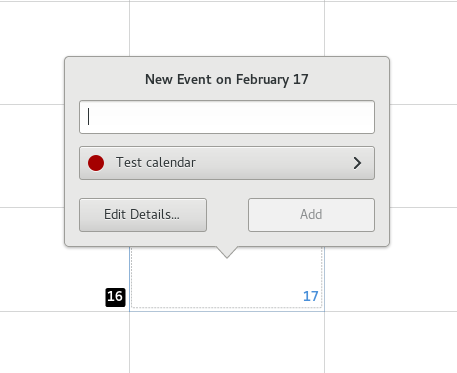
Implementing this popover was a delight after the new rework.
Year View, Restyled
Thanks to the new contributor Isaque Galdino, the year view receive some improvements that made it look so much better! And appearently, he won’t stop soon. Check this out:
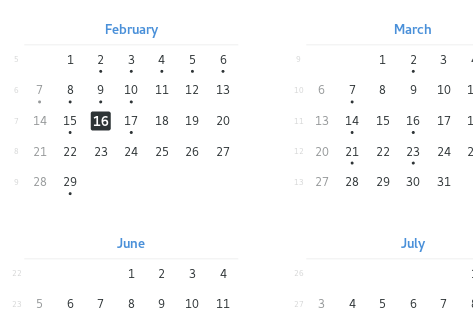
Thanks, Isaque! I hope you keep up with your really good work.
Keyboard Shortcuts Window
Last but not least, the brand new shortcuts window:
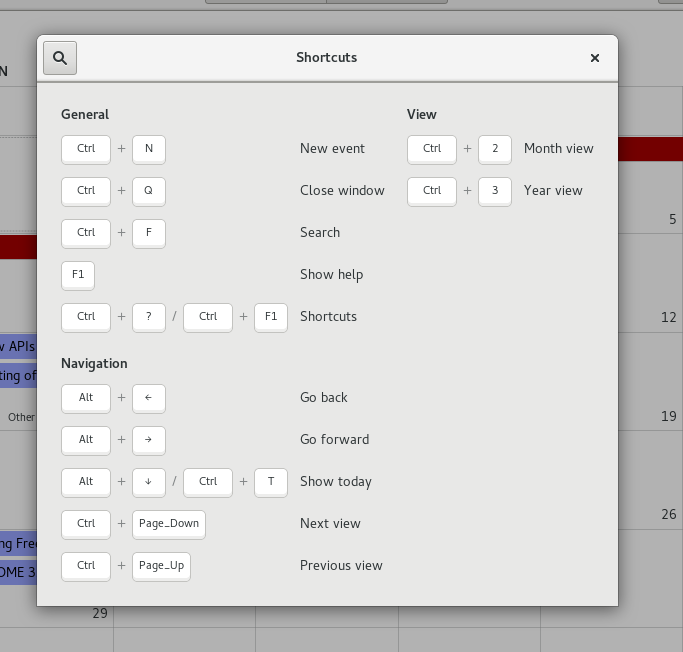
And, as the tradition dictates, a cool video of the new version:
A Public Request
Since Calendar received such a major overhaul in it’s gears, I need to make sure it is stable and good enought. So I hereby request that, whoever has the chance, please test Calendar. Thanks!
Any ideas, comments or suggestions? Leave a comment below!
Leave a Reply