Greetings my GNOME friends!
It’s been a long time with no news. I guess work and masters are really getting in the way… good news is that I’ll finish masters in 2 months, and will have some free time to devote to this beloved project.
“Bad” news is that, after almost 6 years, I’ll finally take some time to have a real vacation. I’ll stay 3 weeks out of the loop in February, a time where I’ll be traveling to the other side of the world, watching the sunset at the beach with my wife. Without a computer. While it’s unfortunate to the community, I think this time is necessary for my mental health – I’ve gone way too many times through the almost-burned-out state recently.
But even with all of these thing in our way, thanks to the help of awsome old and new contributors, Calendar and To Do received a lot of new features!
Calendar
Lets begin with my beloved Calendar. My focus for the past weeks was rewriting the Month view. It was a hard, painful process, but I can say for sure now that, of the very few responsive widgets in GNOME, the Month view is the best one! 😛
The most substantial changes were:
- The day numbers are at the top of each cell now. This is thanks to the hard design work of Allan Day, Jean-François and Lapo.
- Each cell now only shows the overflow button when absolutely necessary. When implementing this new behavior, a few longstanding issues were fixed.
- The Month view now finally has a fully working, sane code to deal with RTL languages.
- When clicking the +N button, the cell “zooms in” and display the list of events. This is a big design improvement over the popovers that we were using.
- Code-wise, the Month view code that position the events is an order of magnitude simpler and easier to read. It may sound like a purely technical matter, but it has user-visible effects too: easier, cleaner code means more features and less issues in the future.
Of course, no words can make people as excited as a sequence of pictures! Lets check this out:
The animations were implemented usuing the animation framework in libdazzle, all thanks to Christian Hergert’s work on GNOME Builder. Kudos!
For the next cycle, thanks to the hard work of a new and awsome contributor Florian Brosch, this is what’s coming next:
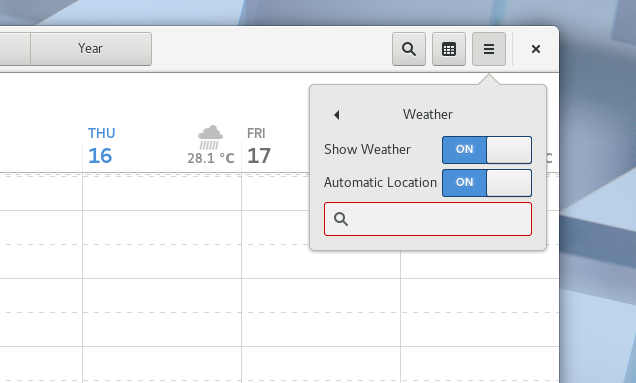
We’re on track to land the features that were proposed for this cycle. You can check out the plans at the Roadmap page of Calendar. You can also get help us with these tasks with design, code and testing!
To Do
GNOME To Do also received a lot of attention already. We’re going through a big redesign, thanks to the leading design work of Tobias Bernard, and the results are already gratifying.
The immeditaly noticeable change is the tasklist view:
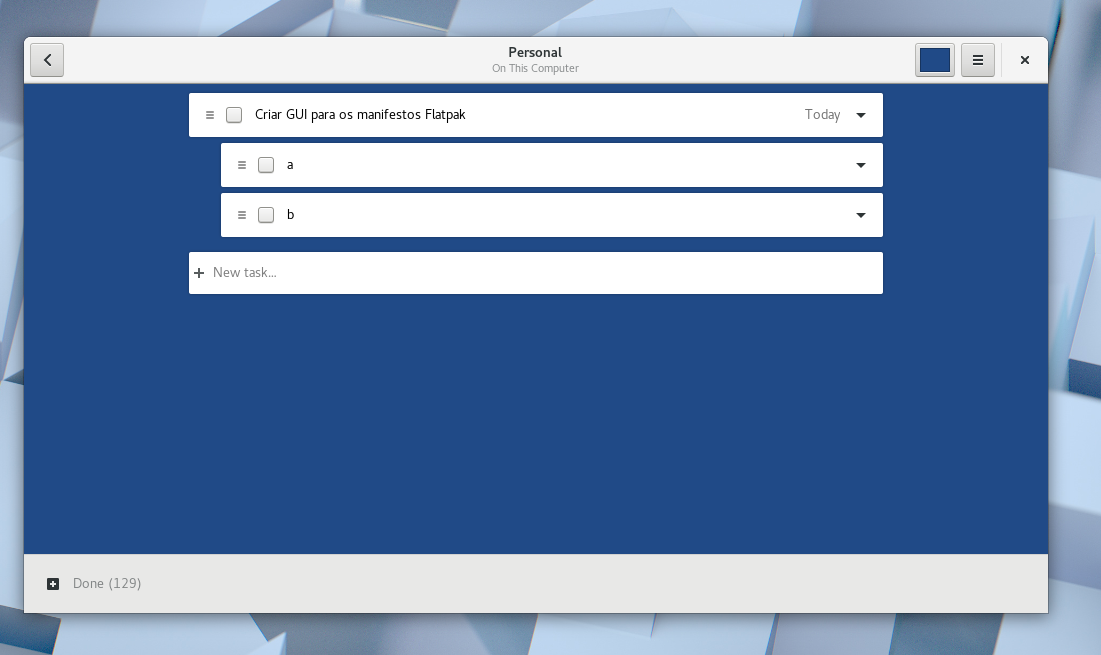
The rows are entirely draggable now. I’ll continue working on these features, but more importantly, I want people to take some of this work over and contribute to the project!
Talking about managing tasks, GNOME To Do was moved to GitLab! I can’t state how much of an improvement it is over the previous Bugzilla approach. We now have an updated and organized Kanban Board:
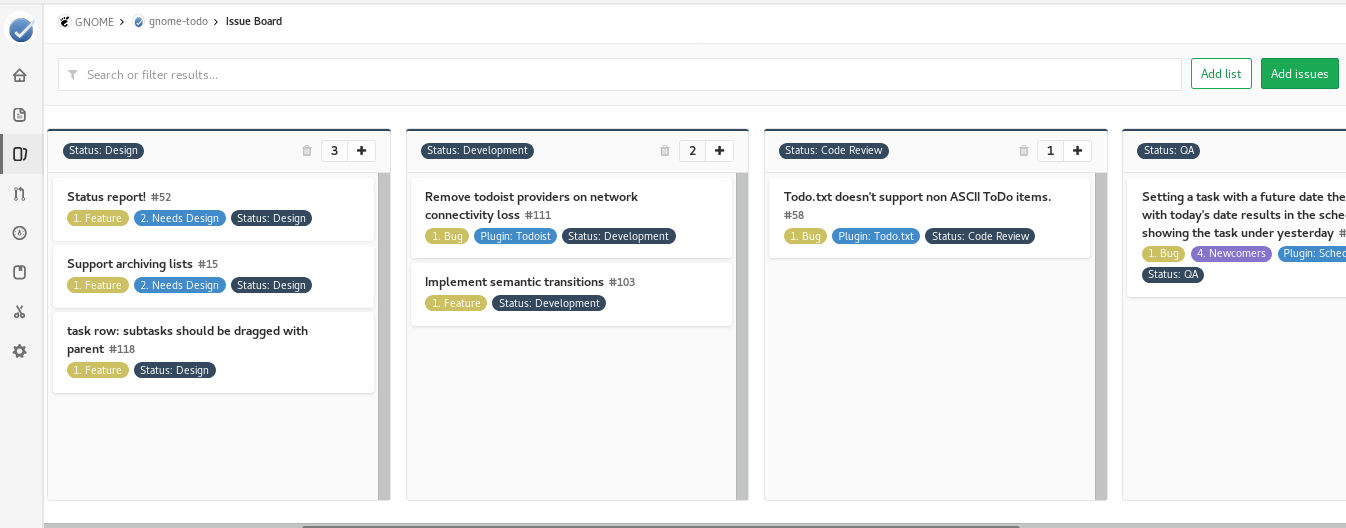
The reason for that is to have a consolidated workflow:
- A designer moves the task to “Design” column and works on it.
- Once design is settled, a developer moves the task to the “Development” column and fixes/implements the task.
- When the task if implemented, the developer moves the task to “Code Review” column, and a maintainer will review the code.
- Once the code is reviewed and the code landed, the task is moved to the “QA” column, where a tester will pick up and test it.
- When all the regressions and issues of that task are fixed, the task is closed
So far, the experience with this workflow has been outstanding. We were able to find out much more bugs due to QA being a first-class citizen in the process. Filing bugs is now a breeze too! There are bug templates already available, and I took the burden and made a colossal cleanup and organization of the bug list:
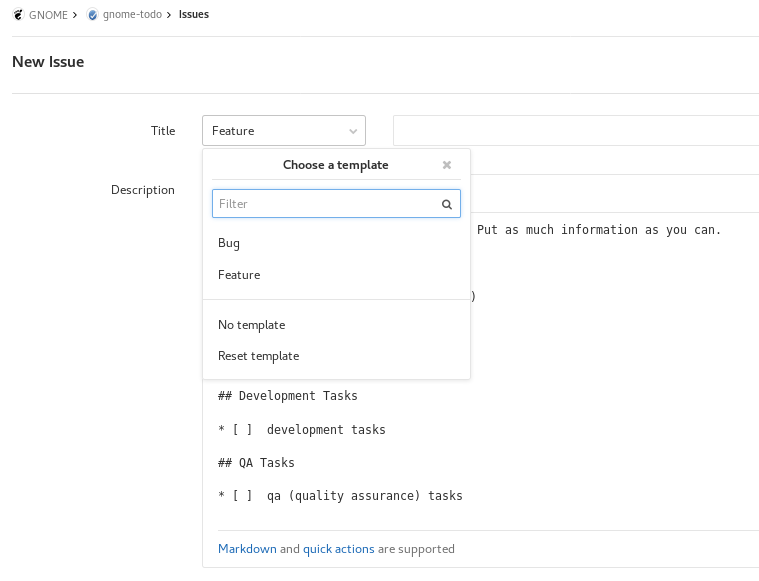
I encourage everyone to not trust me and go check it out: https://gitlab.gnome.org/GNOME/gnome-todo. The downside is that I’m feeling incredibly demotivated to check Calendar bugs in Bugzilla now 🙁
We’re Not Quite There Yet
While many of these changes are super exciting, this is just the first part of the cycle. There are much more to work on, and the more people get involved, the more we will accomplish. Things are moving in a fast pace, and I’m incredibly happy with the direction of these projects.
To help pushing community involvement, I went ahead and wrote a page describing how can you help testing. With Flatpak, this is ridiculously easy – and yet, absolutely necessary! So, don’t hesitate to get in touch and help us shaping the next GNOME version.
See you all around o/
Leave a Reply