Before deep diving into the more extensive architectural changes that I’ve been working on GNOME Shell and Mutter, let’s take a moment to highlight the latest changes to GNOME Settings.
Being the (co)maintainer of Settings for a full year now, the development pace has been great so far. I would go as far as to say that the project is healthy and sustainable now. The shared maintainership model that we adopted allows us to decrease the review time, and yet make sure that every single contribution is reviewed by at least one maintainer.
Looking at the numbers, we managed to review 110 merge requests targeting 3.32 (and more if we consider the ones targeting 3.30 as well!). That is almost one merge request reviewed and merged every single day. Considering that this is mostly composed of volunteer work, I am comfortable to say that we found a very efficient maintainership model.
Without further ado, let’s see what happened during this cycle.
New Panels
Applications
Mockups for controlling application settings were around and being discussed for some time now, but it eventually came the day where they were to be implemented. And thanks to the fantastic work by Matthias Clasen, we now have a new Applications panel:
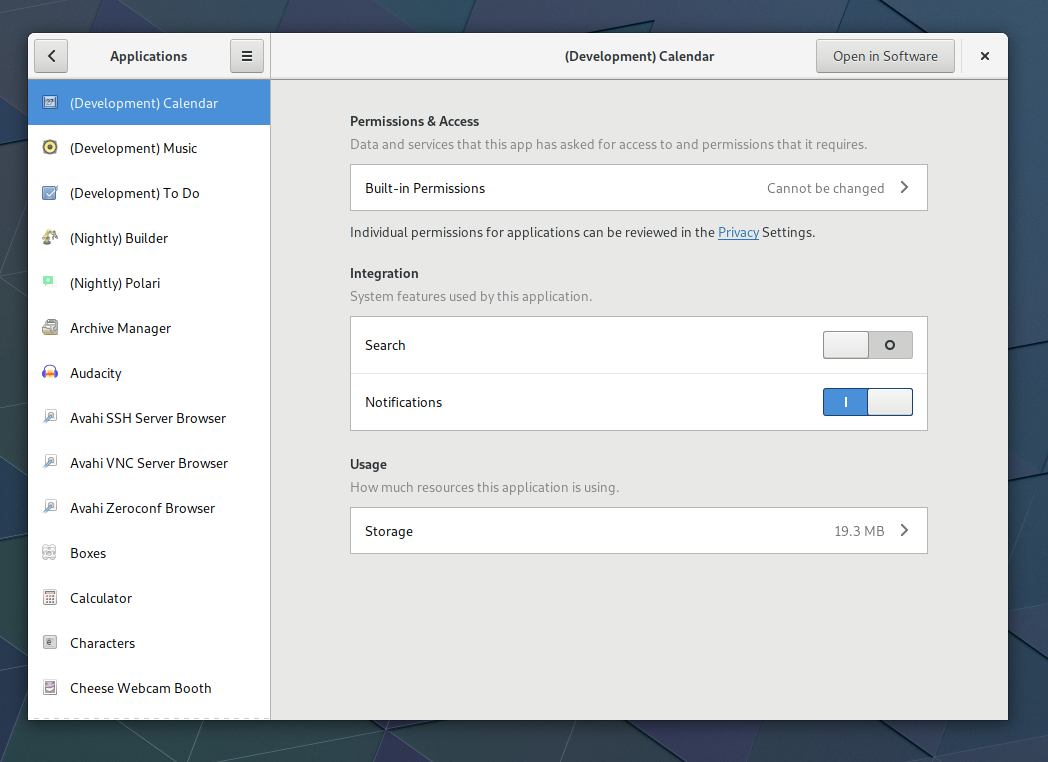
Flatpak-based applications naturally have more system integration points. There are ongoing ideas being discussed about which other integration points should be, but nothing settled so far.
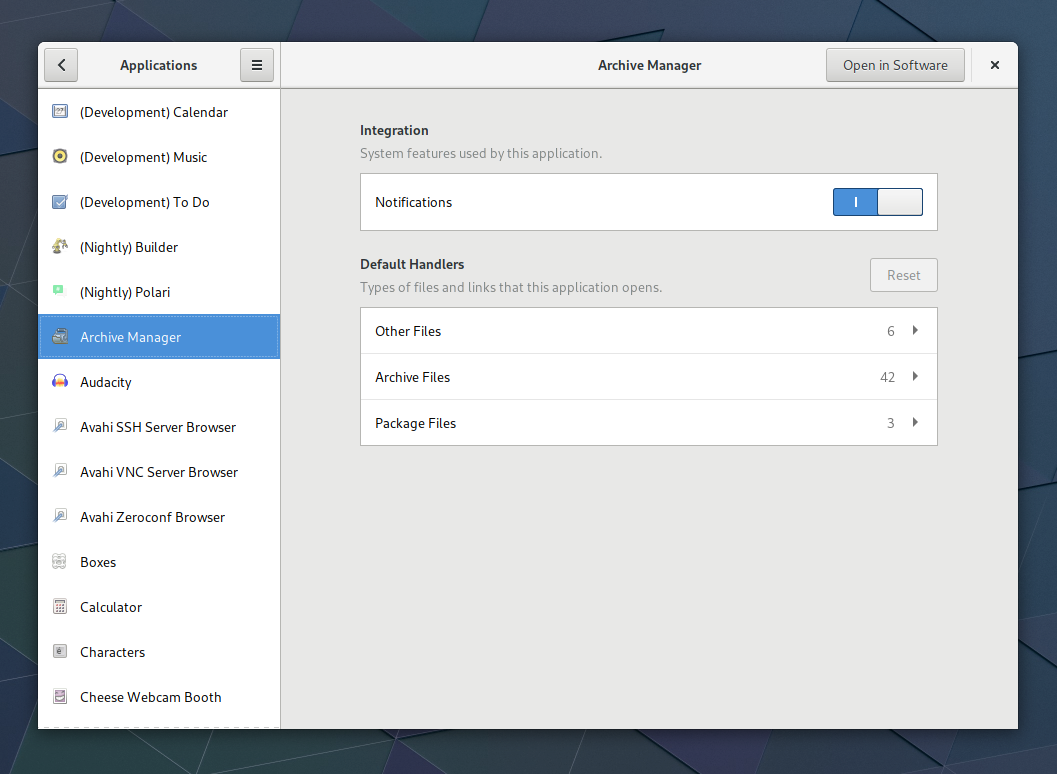
There are more immediate improvements that will land before GNOME 3.32 release, but it’s a great addition already.
Sound
Robert Ancell has been working on the Sound panel redesign for some time now, and it’s close to landing. This is how it looks like so far:
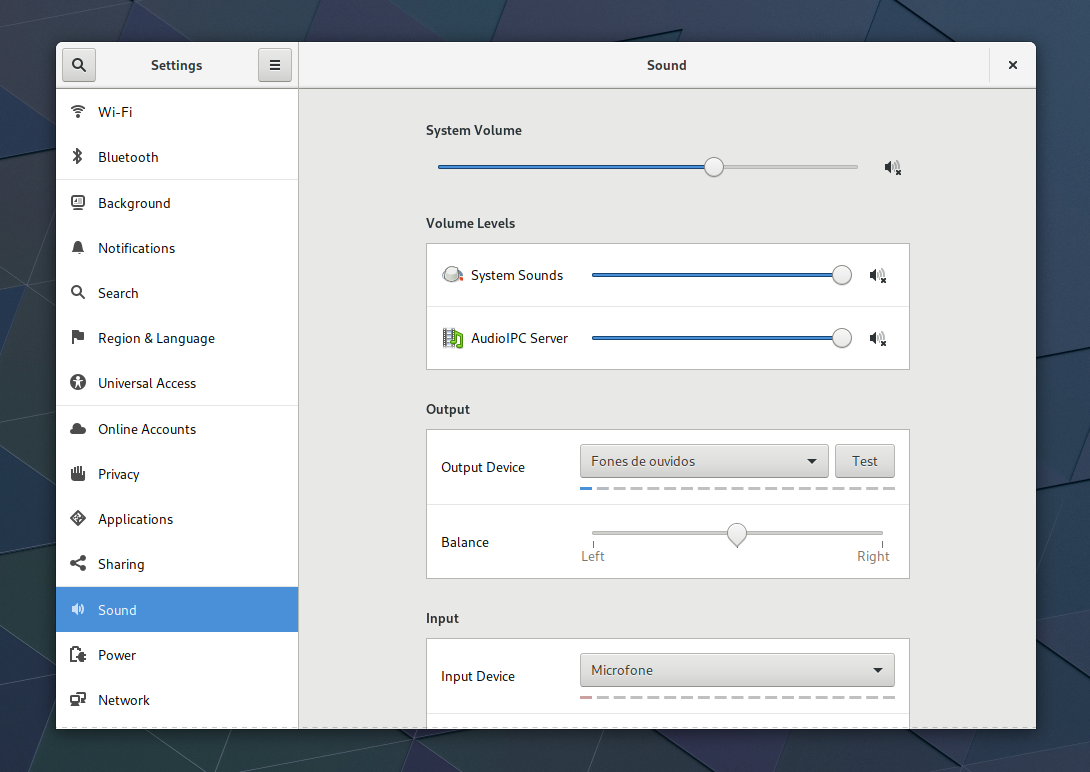
Thanks to the awesome work of Outreachy intern Clarissa Borges, we have user testing results of this new layout. And they look pretty damn good! Overall, the testing clearly shows how much of an improvement the redesigned panel is.
Under the Hood
Display
The Display panel is one of the hardest ones to deal with. Mostly because the almost entirety of the UI is programatically done. This was incredibly annoying, since it is somewhat hard to replace bits of the code with template widget without accidentally changing a lot of code.
Thanks to Benjamin Berg, however, this is not a problem anymore: the Display panel now uses modern best practices and is composed of smaller widgets. A new monitor scale widget is also on the way, although it potentially can be postponed to GNOME 3.34.
Responsive Panels
Purism is a great upstream player in GNOME, and so far demonstrated deep understanding on how upstream communitites work. Naturally, I had the chance to review and eventually land some fantastic working making GNOME Settings responsive:
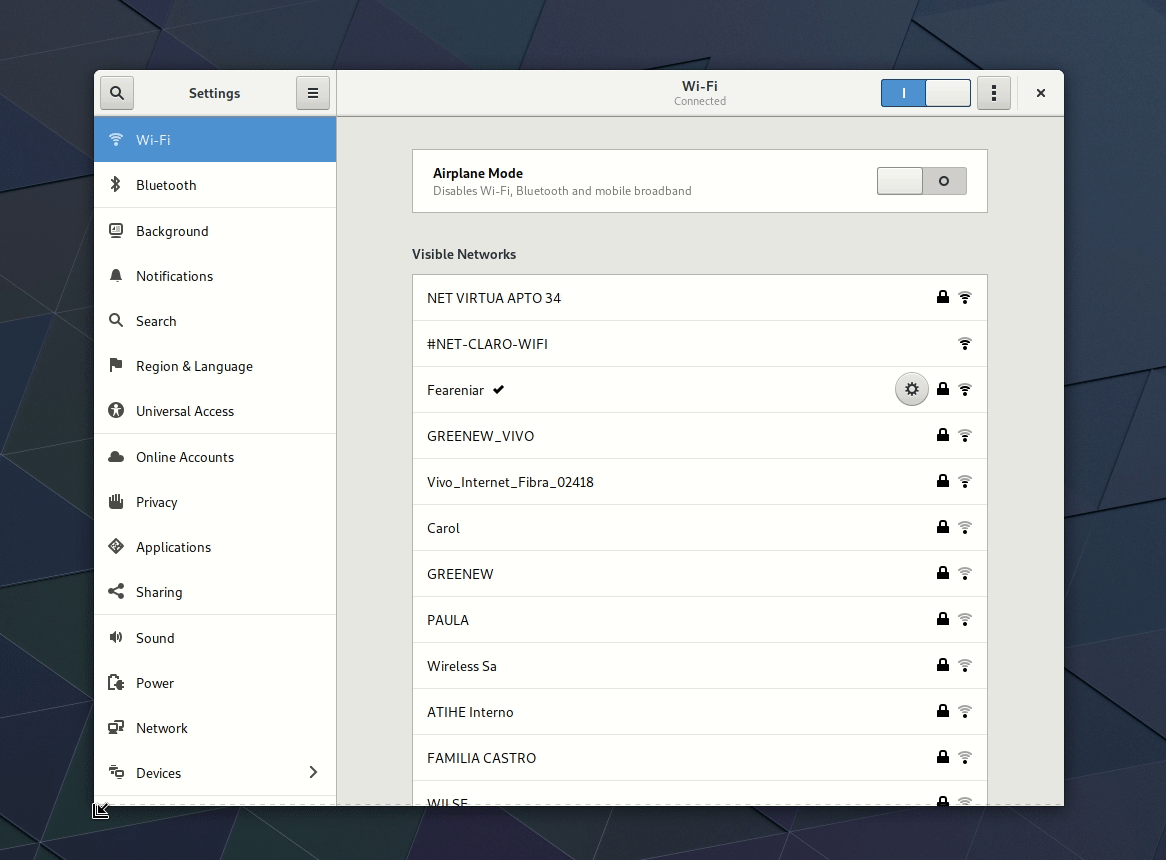
More to Come
Thanks to the hard work of these and many other awesome contributors, GNOME Settings is improving the way users can control their systems. But these are not the only improvements that will be part of 3.32, and of course, there is much more being targeted to 3.34!
Leave a Reply