For those who follow my work, you may know me as a GNOME Calendar developer. Fair enought, most of my code is in Calendar, indeed. But why should I limit myself to Calendar? Hey, GNOME is huge, we can contribute to whatever we want, so let’s do it!
Here it goes, the still-warm just-cooked New Folder dialog:
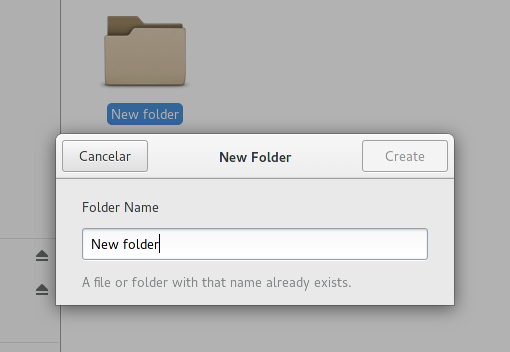 Oops! Something was already there.
Oops! Something was already there.
 Don’t let users screwe things up, that’s what they say
Don’t let users screwe things up, that’s what they say
And here we are, one more 3.18 target (check Nautilus/Roadmap) accomplished.
What’s next?
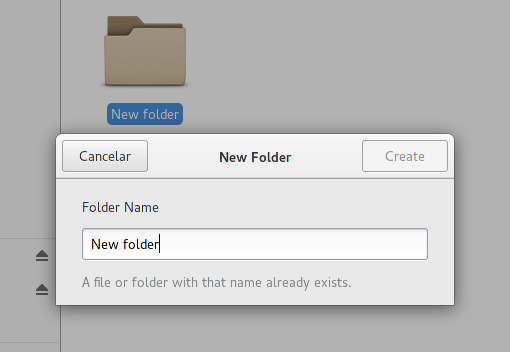

Leave a Reply