Hello my GNOME friends 🙂
Y’all know that we’re taking big steps to move Settings (a.k.a Control Center) to a brand-new, super shiny layout. As a courtesy of our beloved designer, Allan Day, we have mockups of a new Settings layout that is both modern and preserves (most of) the functionality we already have. He blogged about it in the past.
I found those mockups quite nice, so I decided to work on them!
As YouTube people say nowadays: I’m a simple man. I see a good mockup, I implement it.
Before switching to the new layout, though, we needed to get rid of the panels with a sidebar. Namely: Online Accounts, Keyboard, Network, Printers and User Accounts. Thanks to Felipe Borges, who reimplemented a few panels himself, we were able to progress faster than expected!
This time, I added the new Wi-Fi panel. Check this out:
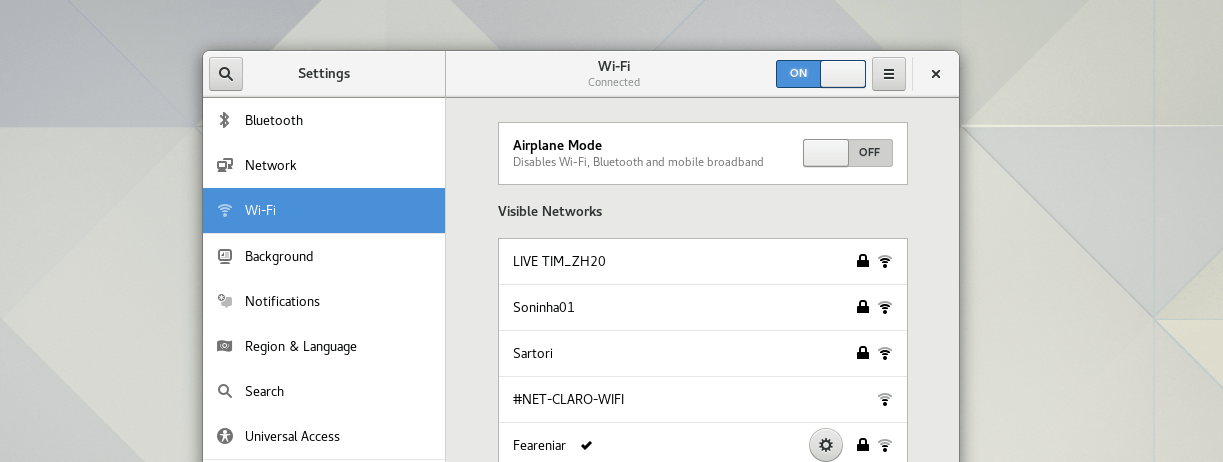
Compare this with the current Network panel, which still has a sidebar:
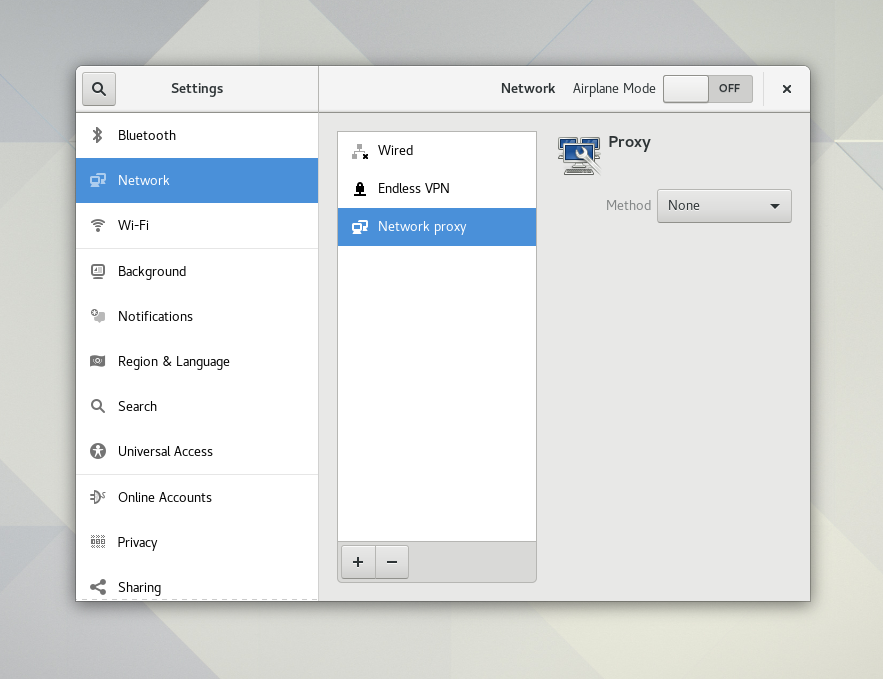
With the new Wi-Fi panel, we’re close to making the new Settings shell the default one; the biggest blocker now is the Network panel, which I’m already working on. And finally, after more than a year working on the new Settings layout – and with the help of many super awsome contributors! – we’re almost there 🙂
And our traditional sequence of pictures:
Oh, and did you notice? The connection editor dialog was also redesigned! It’s much simpler and saner now, do try it out and let me know what you think.
The new Wi-Fi panel has a few advantages:
- It’s beautiful 🙂
- It handles multiple Wi-Fi adapters slightly better
- It’s just easier to use
- (Future) When the host doesn’t have a Wi-Fi adapter, the panel won’t be visible
Afterword
I’d like to say a big and warm thank you to all contributors that made this possible, and specially to Bastien Nocera and Rui Matos for reviewing all this work and many other patches.
There’s still quite a lot of work to do, and it won’t be easy, but we’ll eventually make it 🙂
Leave a Reply