Greetings, GNOME friends!
I’m a fan of productivity. It is not a coincidence that I’m the maintainer of Calendar and To Do. And even though I’m not a power user, I’m a heavy user of productivity applications.
For some time now, I’m finding the overall experience of GNOME To Do clumsy and far from ideal. Recently, I received a thank you email from a fellow user, and I asked they what they think that could be improved.
It was not a surprise when they said To Do’s interface is clumsy too.
That motivated me to experiment and bother our designers about ways to improve GNOME To Do. With the great help of Tobias Bernard, a super awsome contributor, we could figure out a way to improve the current situation.
Opaque Task Rows
One of the problems of GNOME To Do was the translucent task rows. Priorities would be semi-transparent colors applied on top of transparent rows.
Of course this mess could lead to things like this:
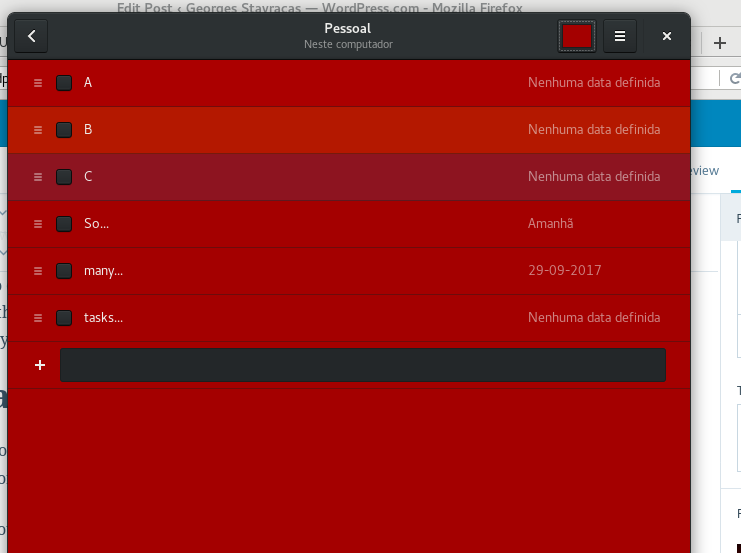
After some investigation, a lot of experimentation and feedback from multiple design team members, we could come up with this:
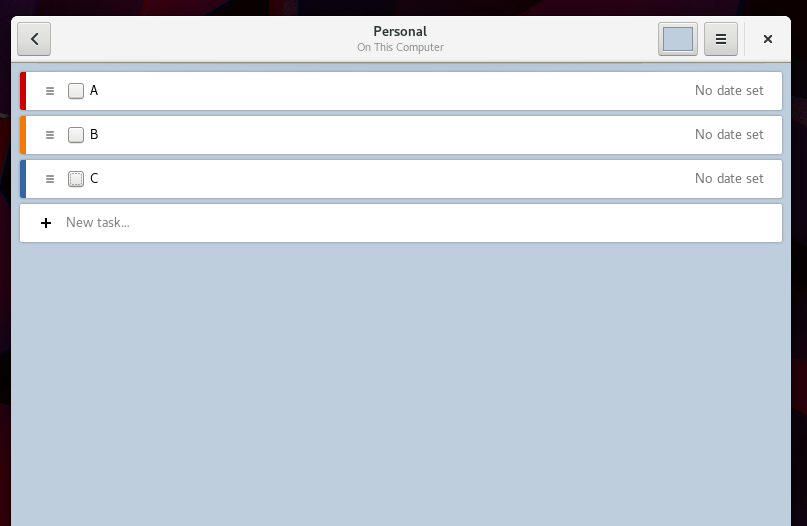
I personally think this is a small, but huge improvement over the previous state. When you have to stare at tasklists for hours, the minor annoyances are what causes the biggest frustrations.
Inline Editing
Another big aspect of To Do that was the task editor panel. This was initially made based on some old mockups, but this proved to not be the ideal experience.
The biggest problem was that there were no connection between the editor and the task. Of course there is an arrow pointing to the task row, but consider that:
- The task title is edited in the task row
- All other fields are edited in the side panel
- The arrow might now be obvious to spot
- The real representation of the task was the row, not the panel
So Tobias suggested me inline editing of tasks. I went ahead and implemented it, and the result looked actually very good!
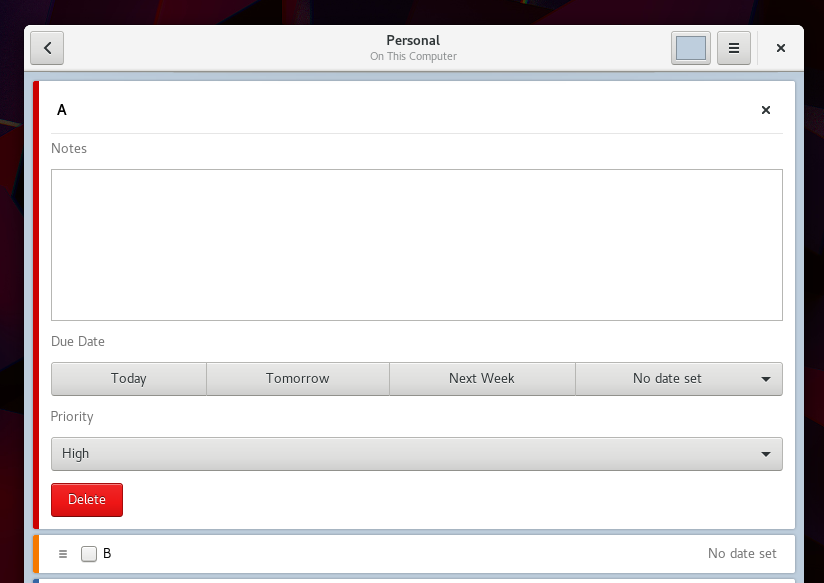
The necessary width was reduced, and now the window can be shrinked to small sizes. And it works nicely on Dark Themes too:
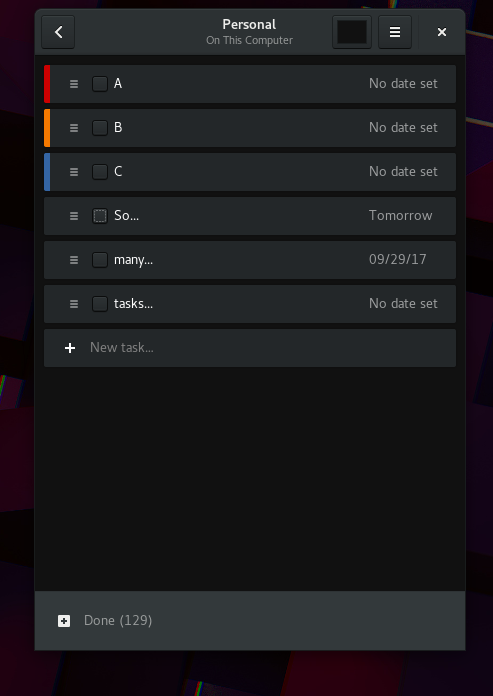
This work already landed on master, and will be part of GNOME To Do 3.28. And, of course, our traditional sequence of images:
Any comments? Thoughts? Please let me know in the comments! And don’t ever forget, you can always get involved – you just need to get in touch, and join us at #gnome-todo at irc.gnome.org.
Enjoy!
Leave a Reply