It’s been a long time since the last post. In fact, more than two months. But silence does not mean absence, and much work was done in the mean time. By the time I’m writting this post, a good thing just happened. GNOME Calendar had it’s first release ever.
It’s one week late, it’s incomplete in various aspects, but it is a release. And I was personally eager for a release for almost 2 years.
2 years.
But here I am to showcase you, folks, what happened – and what will happen after as well – for us to reach 3.15.3 release milestone.
New mockups
The first thing to do was contact the always-awsome GNOME Design team. Calendar needed some extra love, not only because the old mockups were made to fit the technologies of that time – which are now obsolete – but also because they doesn’t fit GNOME HIG well anymore. Let the design experts do their work. And then appeared our design hero, Lapo Calamandrei.
Let his work speak for him:
Applause for him.
New icon
In parallel, somewhat hidden from our eyes, Jakub Steiner worked from his headquarters on a on a new icon for Calendar. world domination plan
It’s jimmac. There’s nothing else to say.
Features
Besides artwork, Calendar received lots of coding love. Let’s see what’s new.
Redesigned header bar
Action controls were moved to the header bar, including a new Today button. It is nice how it reached a good level of visual balance.
New month view
Month view was completely rewritten, based on the Lapo’s mockups. This work must be integrally credited to Erick Pérez Castellanos, as he did this all by himself.
Multiday events are now supported.
This implementation solves most of the issues by design, mainly event overflow.
Search
Calendar received an initial and primitive implementation of the search feature. Search is neccessary in a calendar application, specially for busy people. Right now it’s nothing more than a list with events, filtered only by their names.
What’s missing:
- Improve the search visualization (see this mockup, part of bug 737628)
- Design new searching heuristics (see Yorba’s comments about Geary search)
- Add more filters (e.g. by date, location, etc)
Calendar management
Another important feature, calendar management received it’s initial implementation. Right now, it is able to show & hide calendars, but we plan to implement full calendar management (including create, remove and modify calendars), but designs are needed.
Improved date & time selectors
Date & time selectors were improved, and it is much more pleasant to select them. It certainly needs some input from the Design team, but this implementation is way better than the previous one.
What’s next
GNOME Calendar is far from finished, even for a preview release. We are working on some important under-the-hood features, like RTL support (still missing from week and year views) and a better EDS support.
The features that the preview release must cover are listed at the Calendar’s Roadmap, and, as always, new users, testers, developers – basicaly, every form of life with desire to help – are welcomed.
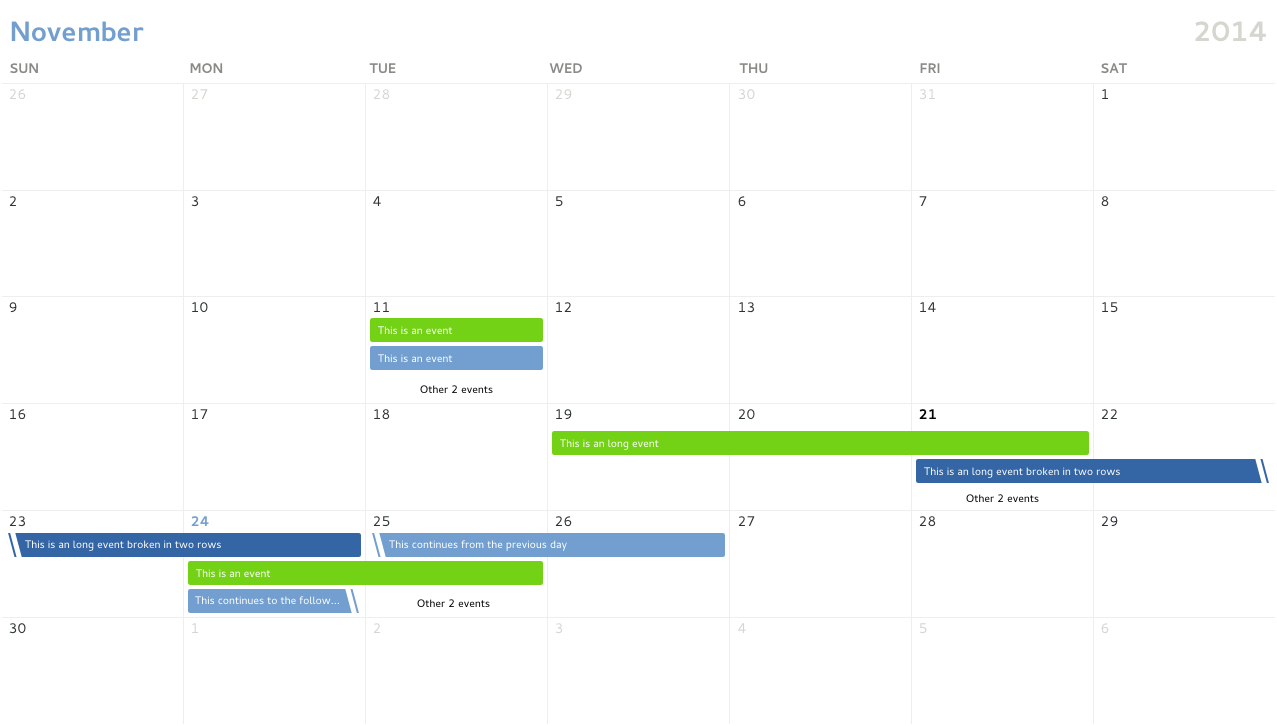
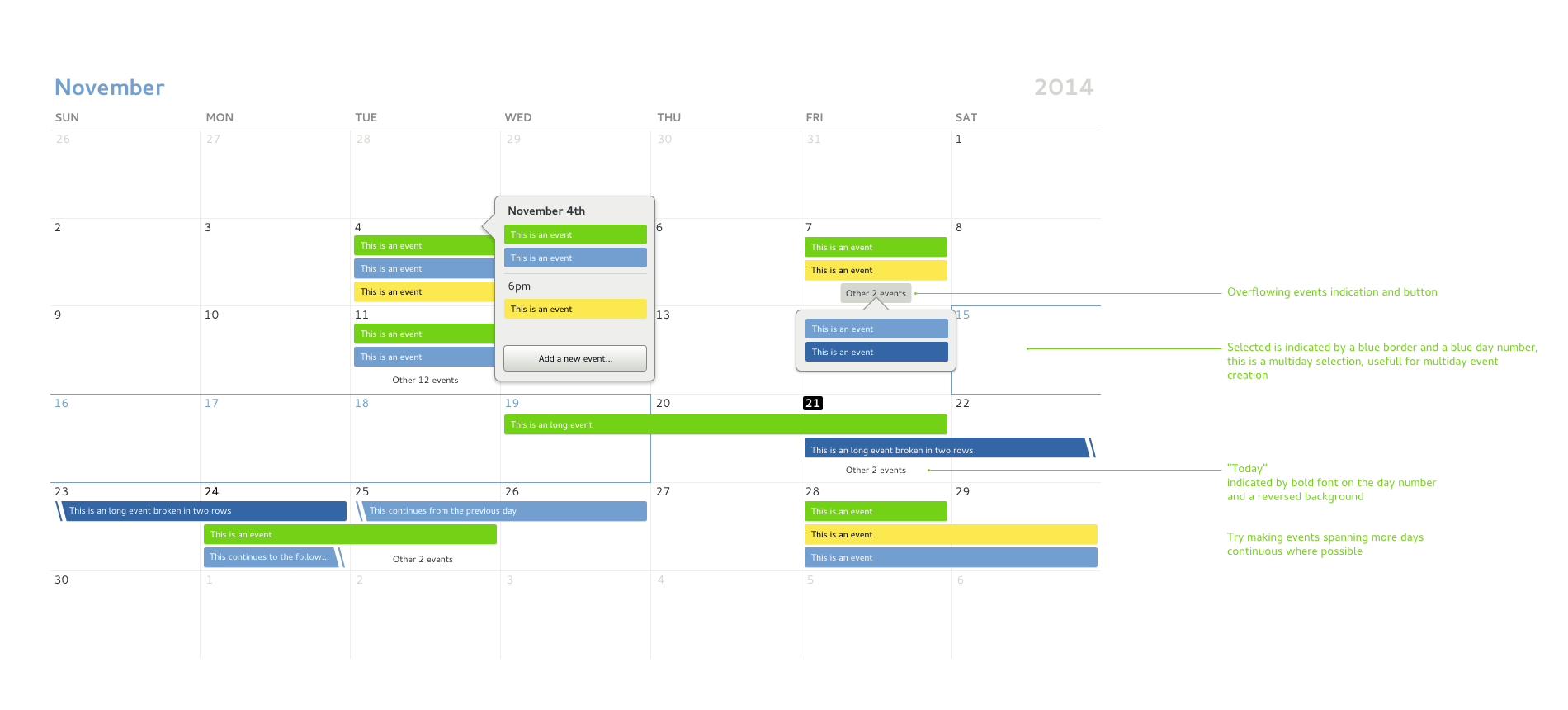
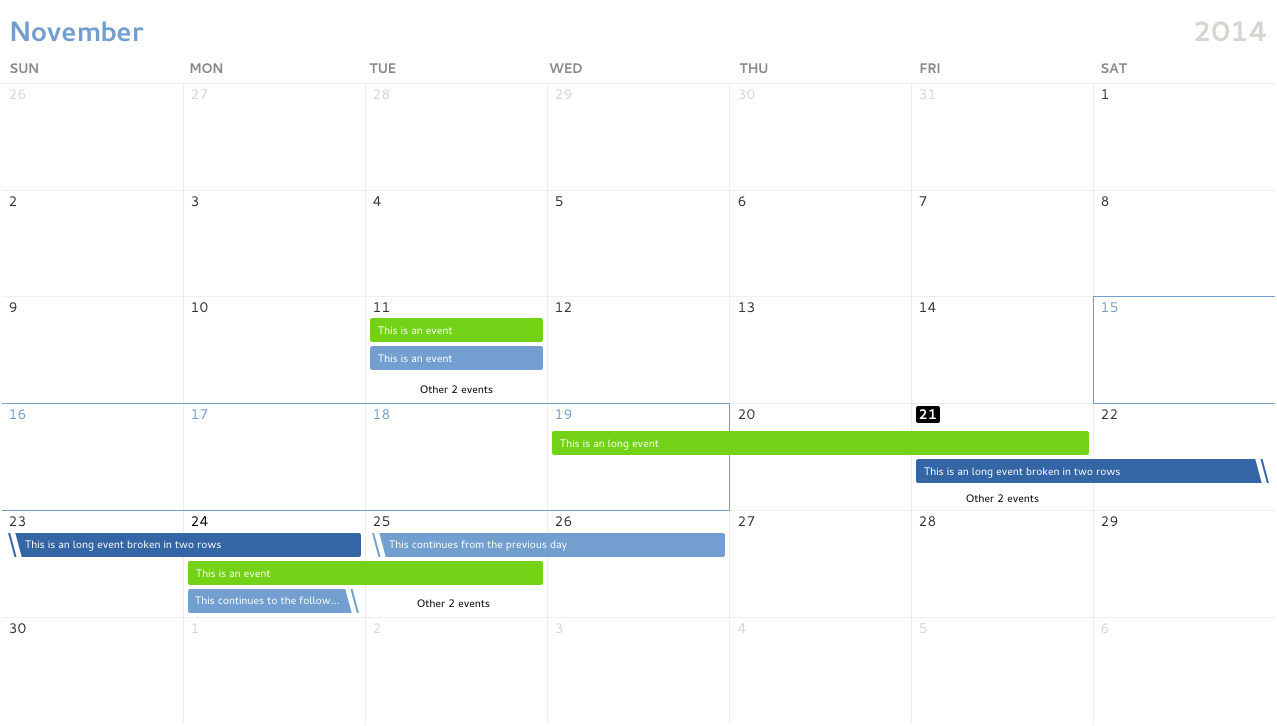
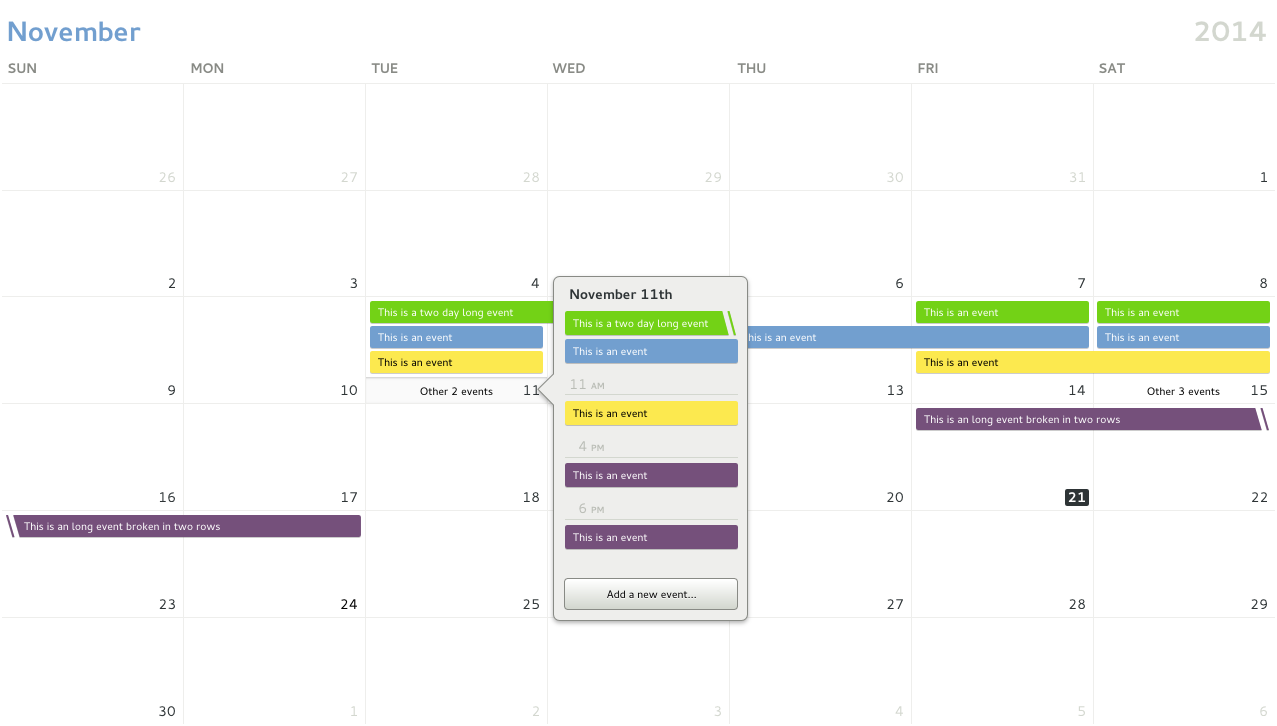

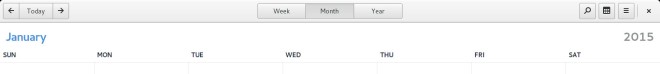
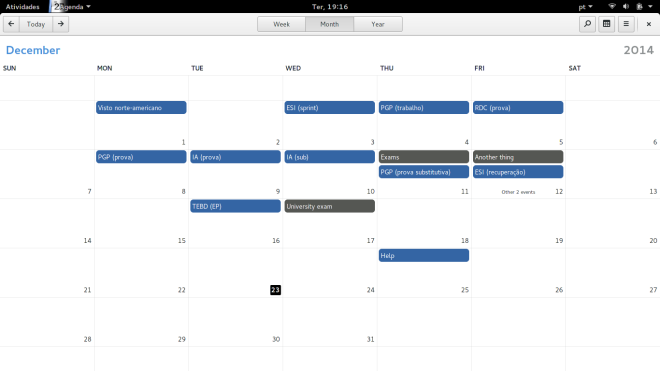
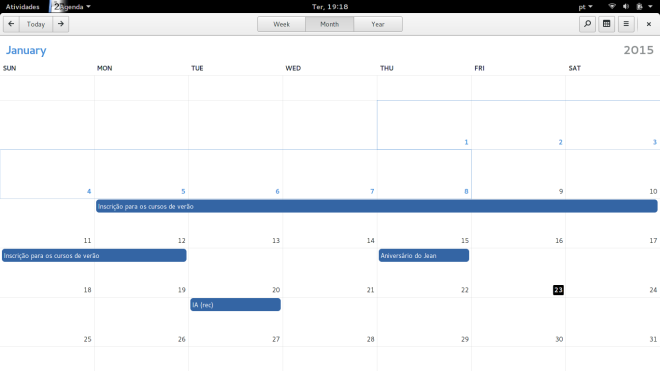
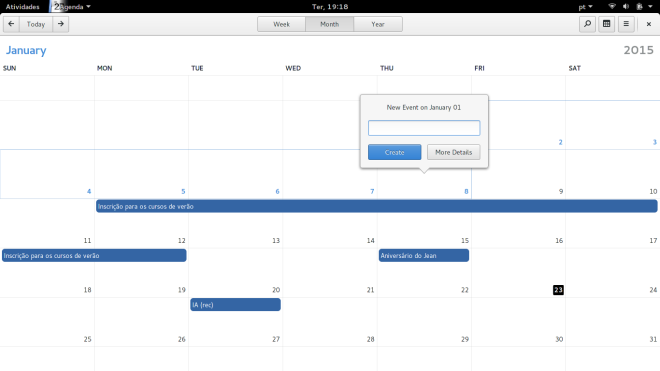
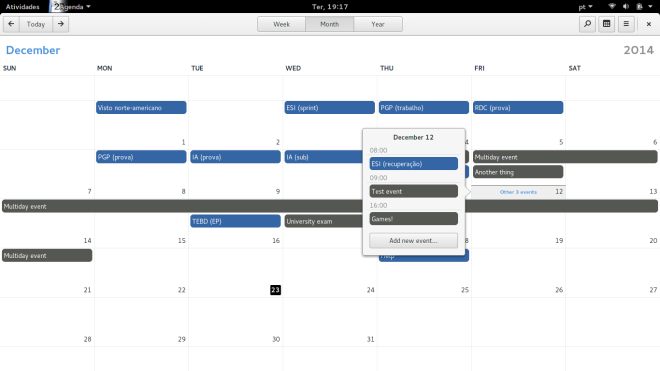
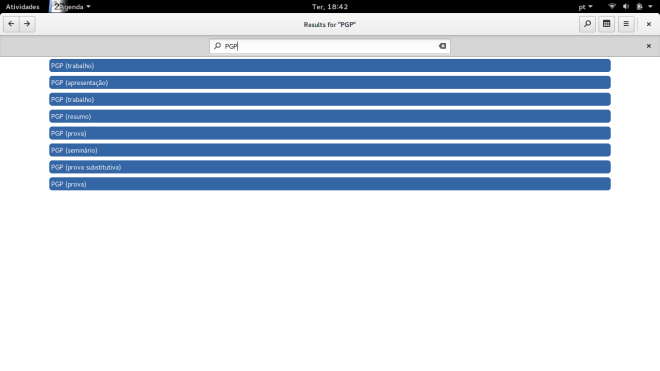
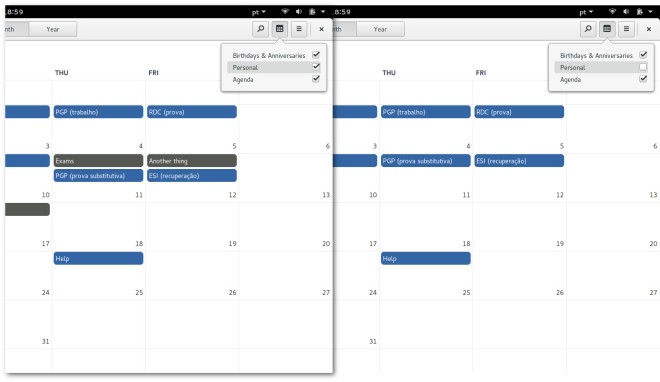
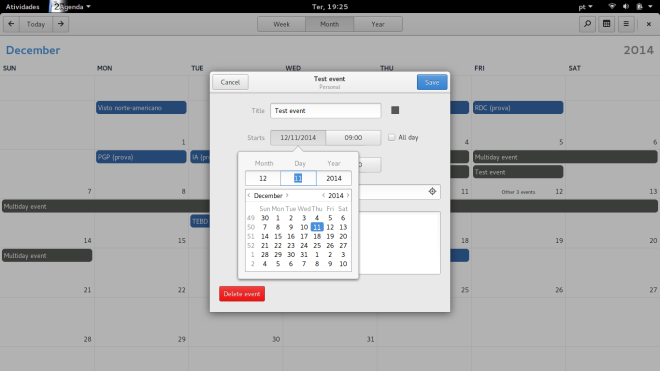
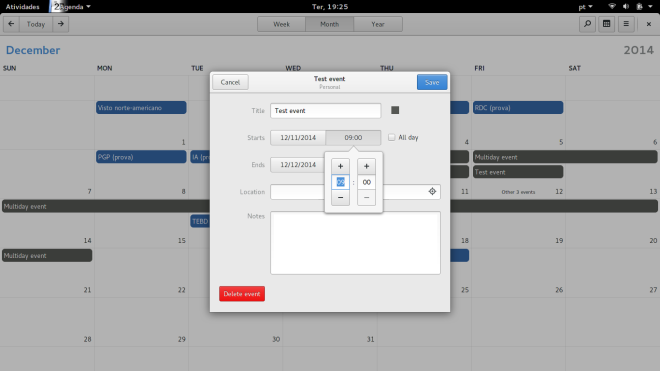
Leave a Reply