It’s been a while, folks.
Some of you might have noticed that GNOME To Do wasn’t released with GNOME 3.22. There is a reason for that: I didn’t have enough time to add new features, or fix any bugs. But that changed, and in fact big things happened.
Lets check it out.
More extensible than ever
You guys know that GNOME To Do has built-in support for plugins, and is highly extensible. You can add new panels, hook up your amazing new feature in various ways, and add new data sources, all without touching the core of the application.
For this release, I ported the ‘Today’ and the ‘Scheduled’ panels to be plugins. That means that you can customize most of your experience withing GNOME To Do now – we ship various plugins and a default experience, and the user selects what fits him/her the best.
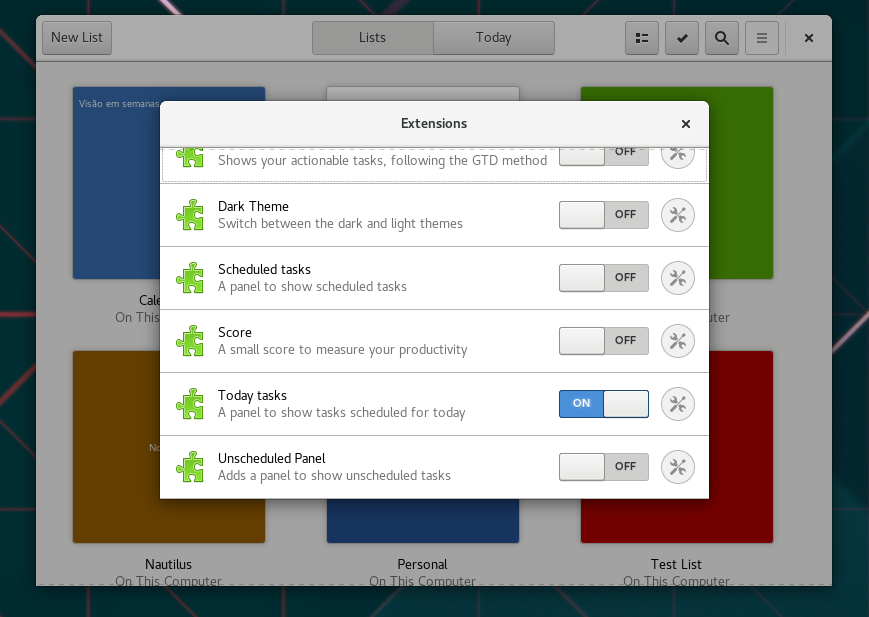
I, for one, don’t use the ‘Scheduled’ panel that much, so I simply wiped it out of my way.
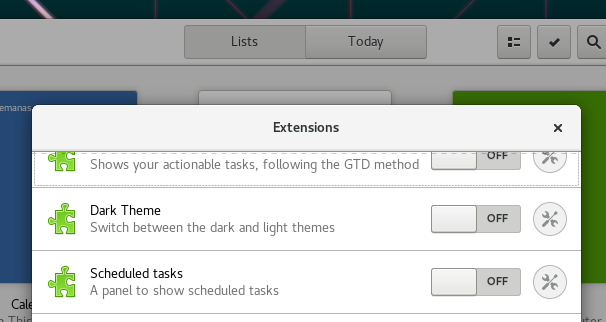
It feels very fresh to customize it to perfectly fit my workflow. But that’s all that happened!
Subtasks
Pretty much a requirement to me, subtasks are very important to my workflow. I usually have a big task (usually a project) with many subtasks. That required a huge work to make it happen in GNOME To Do, but the result is quite nice.
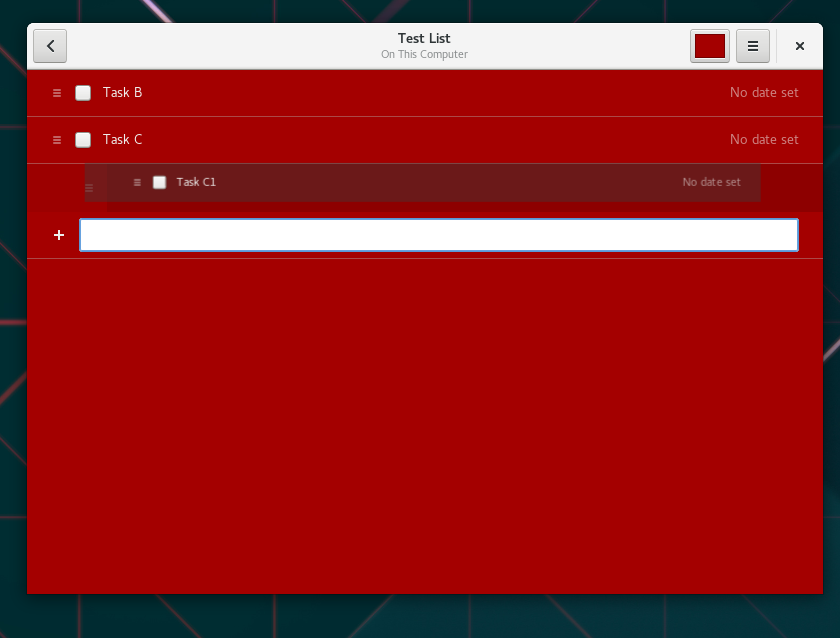
You can drag a row over another one, and tada!, you just made the dragged row subtask of the hovered row.
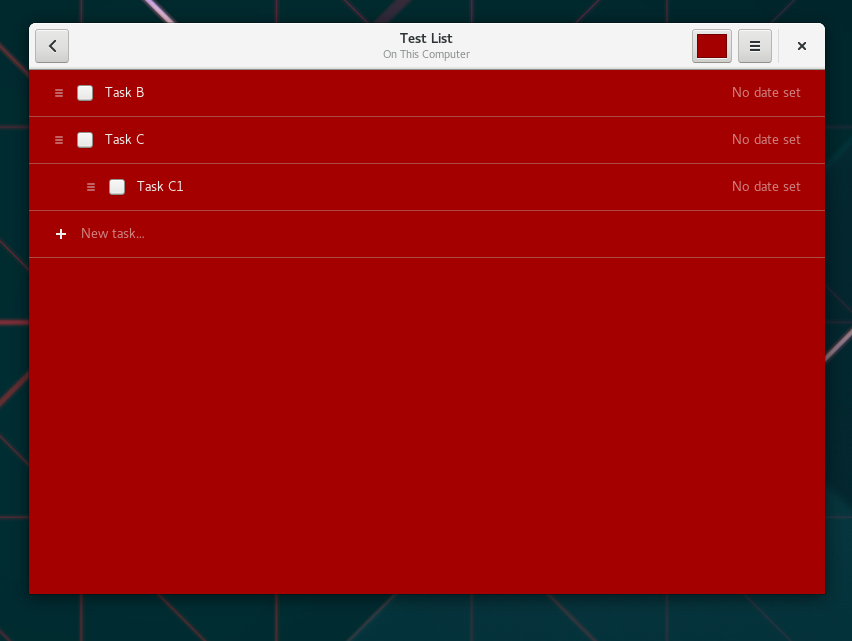
One more step into making GNOME To Do my default task list app.
Dark theme support
Dark theme was basically non-functional on GNOME To Do. Because it heavily relies on custom theming, many CSS code it used to ship only worked well on light themes. Since I don’t override my dark theme override setting, and because no one ever provided a patch, this was never fixed until now.
And to demonstrate how the plugin system is powerful, I added a tiny plugin that switches between dark and light variants, hoping that it can be used as an example plugin for newcomers.
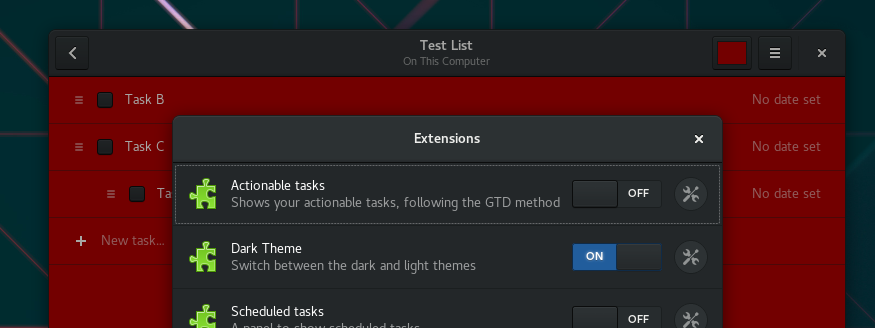
What about the release?
I will release GNOME To Do 3.22 after some more testing – I’m pretty sure there are very specific corner cases that I didn’t managed to reproduce, and someone will fall into it.
Overall, I think this is a nice feature set to land, and I’m quite happy with the current state of GNOME To Do. Of course it can use some improvements, but I’ll focus my development on new plugins, new data sources (Todoist someone? Remember the milk? Here we go!) and exotic features like statistics about your productivity, RPG-like task management, etc.
And, as tradition dictates, a nice new video showing this hotness:
Excited? Join us in creating the best tasklist management application ever. New contributors are always welcomed. Join #gnome-todo room at the GNOME IRC server, test the application, file bugs – every single contribution matters.
Peace!
Leave a Reply